Account creation
Create your account in these two simple steps
Ian Richard
Last Update 3 年前
Fill in the register form
To create account, head to the registration page. Enter your valid email address, your first name, your last name and password. Repeat password in the Confirm Password input field. Note that the password must be strong and 6 characters long. Press submit button.
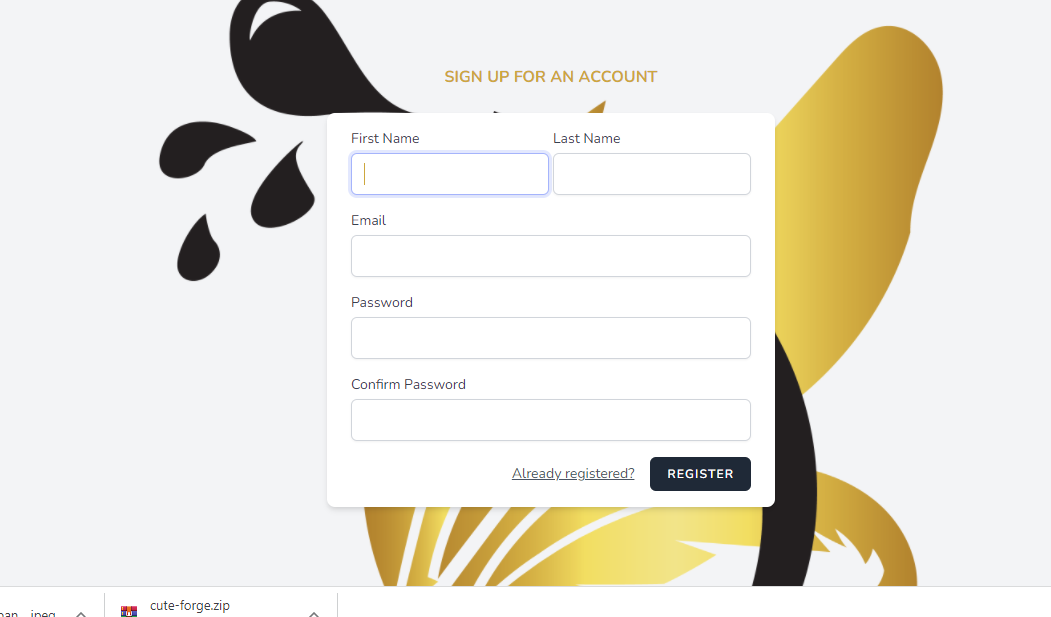
Verify your email
A verification instruction will be sent to the email you have provided. Follow the instructions to verify your email and also activate your account.
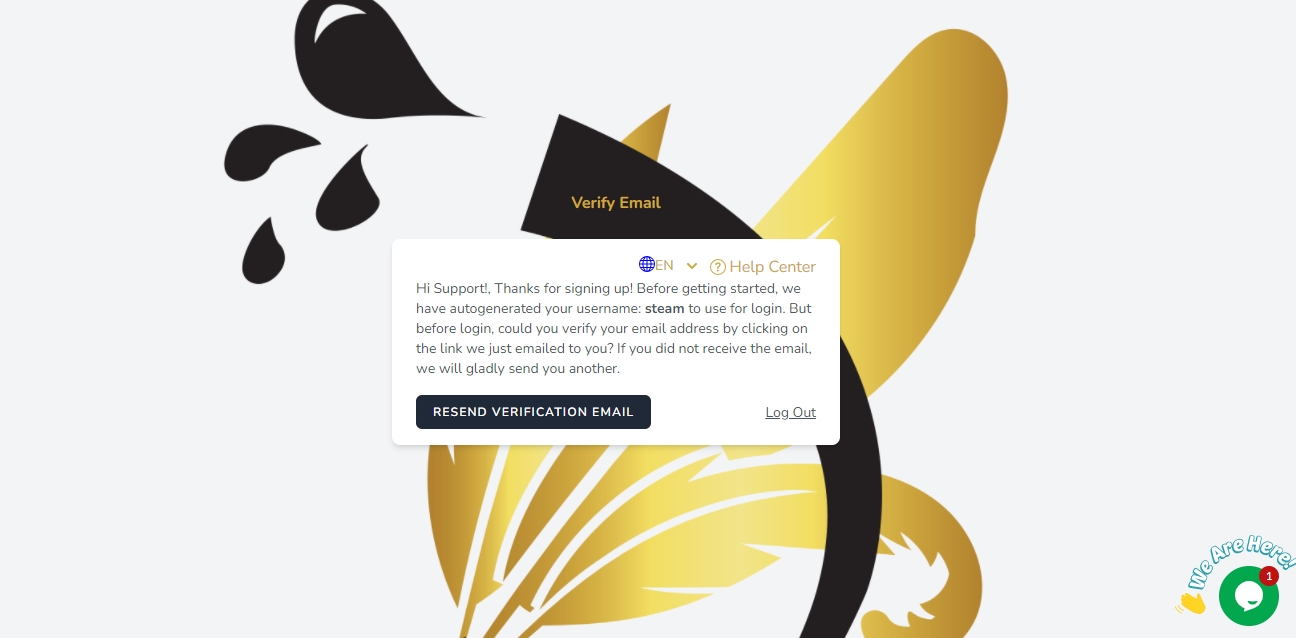
That's it!
You're now a registered user. Head to the login page for another tour!

